File preview and conversion
ResourceSpace provides file previews and conversion for hundreds of image, video and document formats, including page-by-page browsing of PDFs, and automatically generating web-ready video previews.
ResourceSpace provides file previews and conversion for hundreds of image, video and document formats, including page-by-page browsing of PDFs, and automatically generating web-ready video previews.
Resources can be directly downloaded to the user’s computer in the custom size, quality and format that’s required – there’s no need to open third party editing software, as these simple conversion tasks can be carried out in-app.
To retain authority over ownership, watermarks such as logos can be placed over images. Watermarked images can then be displayed instead of the usual thumbnails or previews for selected user groups.
For instructions on implementing watermarks, visit the Knowledge Base.
ResourceSpace can automatically transcode your uploaded files to different formats, resolutions, DPI and bit-rates as required – save time by providing your staff with the format they need.
ResourceSpace has changed the way the DEC uses content, making it much easier for us to quickly make assets available both internally and externally during our emergency appeals.

The ResourceSpace team has been exceptionally good at support services. They make everything so convenient and efficient with the cutting edge technology. Kudos to the team.

The team at ResourceSpace have been a joy to work with, helping us manage what could've been a really difficult transition every step of the way.

We've been really happy with the system - we couldn't be happier. It's user friendly, and everybody loves it.

The support service has always been superb, occasional problems are solved quickly. Help and advice is readily provided. Working with ResourceSpace is always a pleasure.
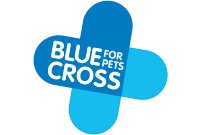
The ability to batch upload is a great feature which I use often and encourage colleagues to use.

Start Free Trial or check out the Service Pricing